The Search for the Perfect Comic Book Reader
February 1, 2025•1,452 words
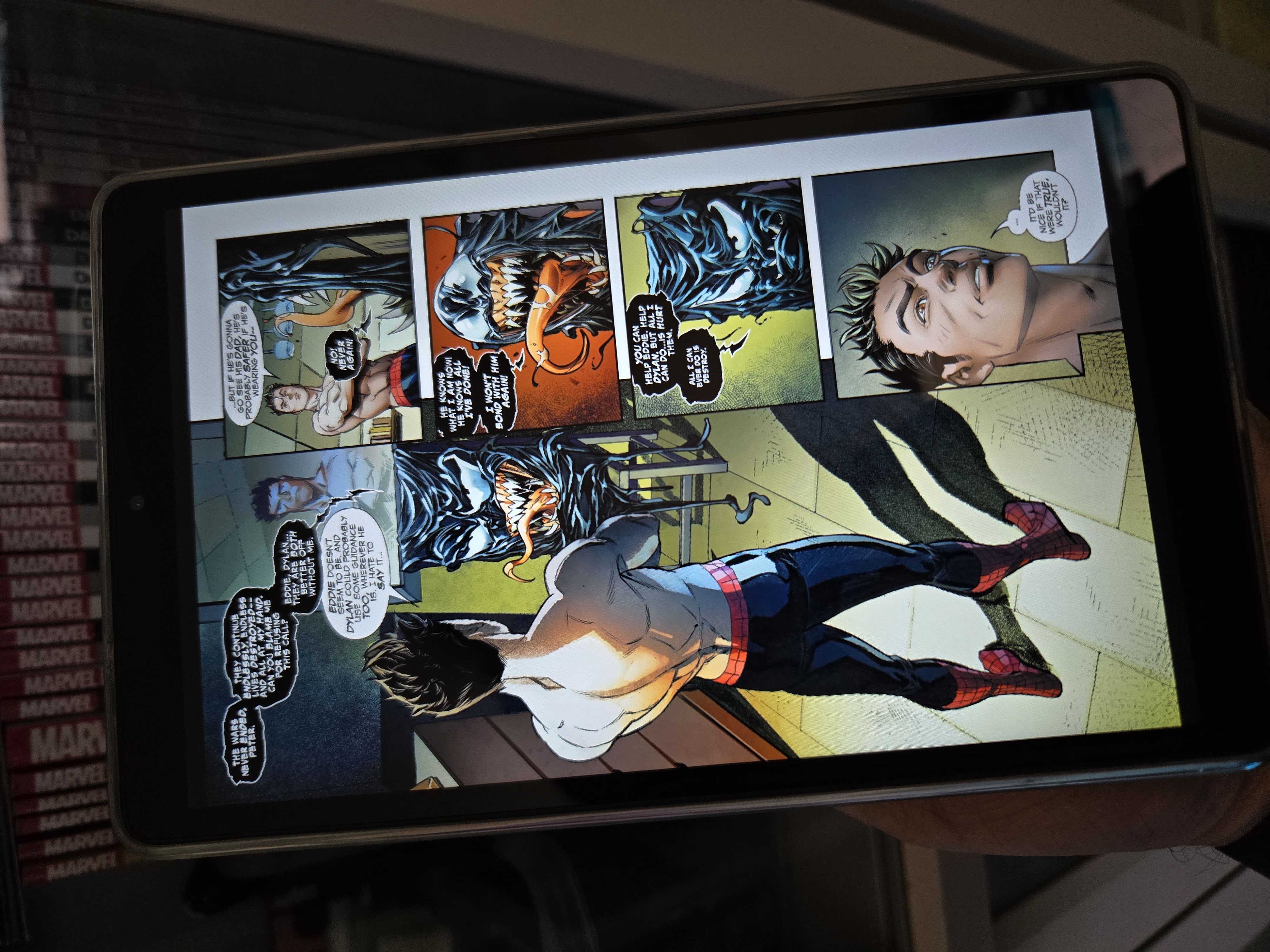
Caption: Just love the perfect size of this tablet.
For years, I’ve relied on two devices for my reading habits—a Lenovo M8 tablet for comics and a Nook Simple Touch for books.
The Nook Simple Touch, a 2012 classic, has been an absolute workhorse. Its battery lasts forever, it’s lightweight, and it’s been through years of daily reading. But now? The battery is dying, and the sticky back issue (if you know, you know) has only gotten worse.
My Lenovo M8, on the other hand, has been my go-to for comics, handling Marvel Unlimited, Comics Plus, and other apps decently. But it's getting sluggish, and after four generations with barely any upgrades, even community support has started fading.
It was clear—I needed a new dedicated reading device.
What Makes a Great Comic Book Reader?
Before diving into new devices, I laid out a must-have checklist:
✅ Size: 6 to 8 inches—big enough for comics but still portable.
✅ Color Display: Comics need color. Black-and-white just doesn’t cut it.
✅ Android Support: I use Marvel Unlimited, Comics Plus, and other subscriptions, so Play Store access is key.
✅ Lightweight: I don’t want my hands going numb after an hour of reading.
✅ Wireless Charging: Not a dealbreaker, but would be great.
✅ Bluetooth & Sound: Audible and Libby are musts for audiobooks.
✅ High-Quality Screen: Preferably color e-ink for reduced eye strain.
I already have a large phone, but it’s full of distractions. I wanted a dedicated reading device—something where I can disconnect and focus.
Reddit suggested the iPad Mini, arguing that LCD screens are still better than color e-ink for comics. While I was initially set on something like the Onyx Boox Tab Mini C, that model was nowhere to be found.
So, I started testing small LCD and color e-ink tablets instead.
Devices I Tested & Why They Didn’t Work
📌 Kindle Colorsoft Signature (Color E-Ink)
As someone who uses Kindle, Audible, and Comixology, this seemed like an easy pick.
Pros:
✅ Color e-ink – Low eye strain and works well in bright light.
✅ Lightweight & Portable – Great for long reading sessions.
✅ Battery Life – Lasts weeks, not hours.
Cons:
❌ No Marvel Unlimited or Third-Party Apps – Locked into Amazon’s ecosystem.
❌ Slow Refresh Rate – Not great for fast navigation or smooth scrolling.
🔄 Returned because: I couldn’t install Marvel Unlimited or any non-Amazon comic apps. If I only read Kindle comics, it would’ve worked—but I don’t.
📌 Kobo Libra Color (Color E-Ink)
I had high hopes for this one because it supported Google Drive integration and custom mods.
Pros:
✅ Color E-Ink – Less eye strain, perfect for long reading sessions.
✅ CBR/CBZ Support – With Koreader and Plato, I could load my comic library.
✅ Google Drive & Dropbox Integration – Easy file transfers.
Cons:
❌ Complicated Panel Mode – Couldn’t get it to display panels properly without converting comics through Calibre.
❌ Limited App Support – While it had some customization, I still couldn’t get Marvel Unlimited or Comics Plus to work smoothly.
🔄 Returned because: The extra work needed to format comics properly turned reading into a chore. I wanted a plug-and-play experience, not a tech project.
📌 Onyx Boox Tab Mini C (Color E-Ink)
This was the dream device—a 7.8-inch color e-ink reader running Android with Play Store access.
Pros:
✅ Perfect Size – 7.8 inches makes a huge difference when reading comics.
✅ Color E-Ink – Eye-friendly and beautiful for reading.
✅ Runs Android – Marvel Unlimited, Libby, and Audible all work.
✅ Kaleido 3 – Better screen with improved refresh rate
Cons:
❌ Impossible to Find – The Tab Mini C is sold out everywhere.
🔄 Skipped because: The device isn’t available, and I wasn’t willing to take a risk on the Go7 with the bad reviews every where.
📌 Samsung Galaxy Tab A7 (LCD), etc
Samsung seems to have completely abandoned the compact tablet market.
The Galaxy Tab A7 was a solid option when it launched long time ago, but it hasn’t been updated in ages. Now, instead of giving us a modern 8-inch A-series tablet, Samsung went ahead and made the Tab Active 5—a heavy, clunky, business-focused tablet that nobody asked for (at least not comic readers like me).
I’m also not even sure if they ever released the 8-inch Tab A9 that was rumored to be the A7’s replacement. If they did, it flew completely under the radar.
Pros:
✅ Was a Great Tablet... in Its Prime – Back when it was fresh, the A7 was a solid, compact Android tablet.
✅ Runs Android – So at least all my reading apps would have worked.
Cons:
❌ Outdated Hardware – Samsung has completely ignored this segment. The A7 hasn’t seen meaningful upgrades.
❌ The Only 8-Inch Tablet They Make Now Is Business-Oriented – The Tab Active 5 is bulky, rugged, and not designed for casual readers.
🔄 Skipped because: Samsung forgot about compact tablets, and what’s left isn’t meant for people like me. I mean I love my fold 6 but you got to have a separate simple small tablet.
My first ever proper Android tablet was the Samsung Galaxy Tab 7 back in 2010.
Here’s a picture of it:
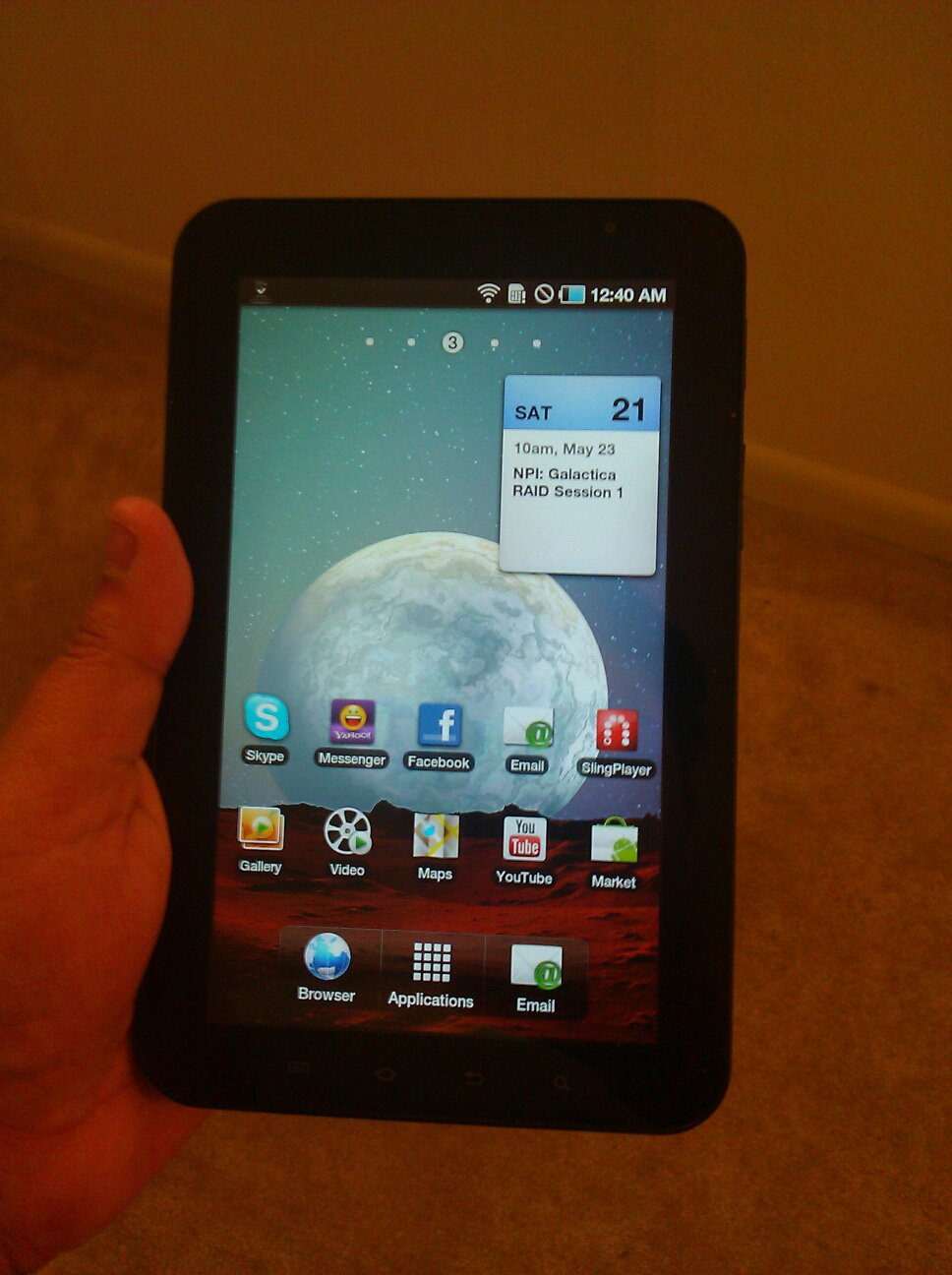
📢 Hello, Samsung? If you're listening (or reading), here’s an idea:
Make a Samsung Galaxy S10 Mini. Or better yet, give us a Galaxy S11 Ultra Fold—a big tablet that folds into a perfect 7.8-inch or 8.3-inch compact tablet.

📌 Lenovo Legion Tab Gen 3 (Upcoming LCD Gaming Tablet)
The Lenovo Legion Tab Gen 3 looks promising, but it’s marketed as a gaming tablet. Reading? Sure, it can do that, but I already have a foldable phone and an S10U for that.
If I compare it to my other handheld gaming devices like the ROG Ally or Anbernic consoles, the Legion Tab 3 doesn’t stand a chance. It might be able to beat the Logitech G Cloud, but the real competition will be the NVIDIA Shield Tablet.
🚨 Wait… I need to get out of this gaming rabbit hole. Back to reading tablets. 🚨
📌 Meebook & Other Off-label Tablets
I briefly looked into Meebook and other lesser-known Android e-ink readers from AliExpress.
Ofcourse I may have to properly vet a device with community support before getting one unbranded ones but its doable. Its a good project but I dont want reading comics to become a project itself.
Pros:
✅ Android & Play Store Access
✅ More Options in Color E-Ink
✅ EXTREMELY CHEAP - talking $150 ish. tempting
Cons:
❌ Unreliable Support & Software – Many users report bugs and slow updates.
❌ Difficult to Return – Ordering from AliExpress means limited return options.
🔄 Skipped because: I didn’t want to risk ordering an expensive device with no easy return policy.
What If I Built My Own?
I have been considering building my own custom reader.
It wouldn’t be that hard—I could get a small e-ink display, load up a Raspberry Pi, and program a simple interface. Would it be pretty? No. Would it work? Probably. Would it be worth the effort?
Maybe.
How about a dual sided tablet with LCD on one side and e-ink on the other. Hmmmm. I'll think about it.
Honestly, if I don’t find my perfect reading device soon, I just might do it for the heck of it.
Final Decision: iPad Mini (7th Gen, 2024)
After testing all these devices, I reluctantly decided to try the new iPad Mini A17 Pro (7th Gen, 2024).
Pros:
✅ Best LCD Screen for Comics – Bright, colorful, and comics look fantastic.
✅ Runs All My Apps – Marvel Unlimited, Comics Plus, Kindle, and even Libby—all work flawlessly.
✅ Apple Pencil Support – Not necessary, but a fun bonus.
Cons:
❌ Expensive – Way pricier than the alternatives.
❌ iOS Limitations – I still prefer Android for flexibility.
🔄 Current Status: Still testing. Will I return it in a few days, or will this finally be the perfect comic book reader?
Final Final Thoughts
If the Onyx Boox Tab Mini C was widely available, it would have been my first choice. But for now, the iPad Mini seems to be the best option—even if I didn’t want to admit it.
Let’s see how it goes.